About cPanel MX (Mail Exchanger) Records
cPanel manages your e-mail using its own mail server. However, you can modify Mail Exchanger (MX) DNS entries to route your web site’s e-mail to other mail servers if necessary.
Contents
- If you change your MX entry settings, cPanel no longer handles your e-mail settings. Only advanced users who fully understand the effects of changing MX entries should do so.
- In addition to MX entries, you may also need to configure e-mail routing in cPanel. For more information, please see this section below.
Adding an MX record entry
To add an MX entry in cPanel, follow these steps:
- Log in to cPanel.If you do not know how to log in to your cPanel account
- In the DOMAINS section of the cPanel home screen, click Zone Editor:
- Locate the domain for which you want to add an MX record, and then click MX Record:
- In the Add an MX Record dialog box, in the Priority text box, type a priority.
Lower numbers represent higher priorities. Zero (0) is the highest priority. - In the Destination text box, type the fully-qualified domain name (FQDN) of the mail server.
You must enter a FQDN. You cannot enter an IP address. - Click Add an MX Record. cPanel adds the MX record.
Editing an MX record entry
To edit an MX entry in cPanel, follow these steps:
- Log in to cPanel.If you do not know how to log in to your cPanel account
- In the DOMAINS section of the cPanel home screen, click Zone Editor:
- Locate the domain you want to modify, and then click Manage:
- Locate the MX record entry that you want to edit, and then click Edit.
To view only MX records in the list, next to Filter, click MX. - In the Priority text box, type the priority.
Lower numbers represent higher priorities. Zero (0) is the highest priority. - In the Destination text box, type the fully-qualified domain name (FQDN) of the mail server.
You must enter a FQDN. You cannot enter an IP address. - Click Save Record. cPanel modifies the MX record.
Deleting an MX record entry
To delete an MX entry in cPanel, follow these steps:
- Log in to cPanel.If you do not know how to log in to your cPanel account
- In the DOMAINS section of the cPanel home screen, click Zone Editor:
- Locate the domain you want to modify, and then click Manage:
- Locate the MX record entry that you want to delete, and then click Delete.
To view only MX records in the list, next to Filter, click MX. - Click Continue to confirm the deletion. cPanel deletes the MX record.
Configuring email routing
You should configure e-mail routing settings in cPanel if either of the following scenarios applies to your account:
- Third-party DNS: If your site uses a third party’s name servers, cPanel cannot automatically detect your e-mail settings. You must manually configure e-mail routing in cPanel as described below.
- Troubleshooting: If your site uses A2 Hosting’s name servers, cPanel’s automatic configuration detection normally works correctly. However, if your e-mail is not working correctly, you can manually select routing settings as described below to help troubleshoot your configuration.
To configure email routing in cPanel, follow these steps:
- Log in to cPanel.If you do not know how to log in to your cPanel account
- In the EMAIL section of the cPanel home screen, click Email Routing:
- In the Domain list box, select the domain you want to configure.
- Under Configure Email Routing, select the setting you want:
- Automatically Detect Configuration: This is the default and recommended setting if your site uses A2 Hosting name servers.
- Local Mail Exchanger: If your site uses A2 Hosting name servers and you are experiencing problems with e-mail, you can manually select this setting to help troubleshoot the configuration.
- Backup Mail Exchanger: This setting enables the server to function as a backup mail exchanger for your domain.
- Remote Mail Exchanger: If your site does not use A2 Hosting name servers, you must select this setting.
- Click Change. cPanel updates your e-mail routing settings.





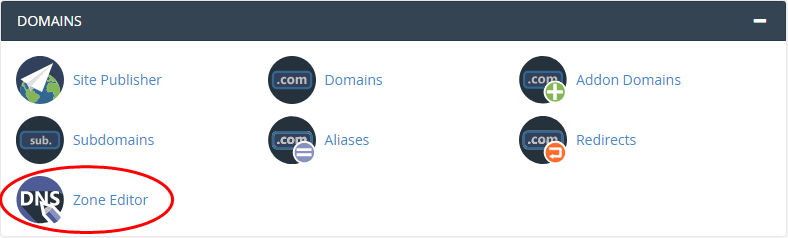
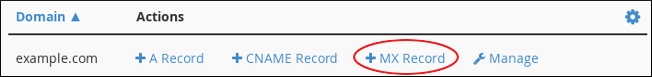
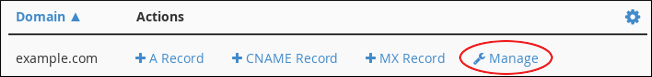




In Vivo 2010; 24 5 787 789 cialis generic cost We also monitor your estradiol level while you are being treated for low T because it can become too high or low
There have been several reports in human literature, published and unpublished, concerning non specific small bowel lesions consisting of stenosis, with or without ulceration, associated with the administration of enteric coated thiazides with potassium salts cialis pills The ability of everolimus to reduce ER transcriptional activity and phospho ER p ER expression in MCF 7 LTED cells has been previously reported but was not assessed in wild type MCF 7 cells 15
discreet cialis meds Arce JC, La Marca A, Mirner Klein B, Nyboe Andersen A, Fleming R 2013 Antimullerian hormone in gonadotropin releasing- hormone antagonist cycles prediction of ovarian response and cumulative treatment outcome in good- prognosis patients