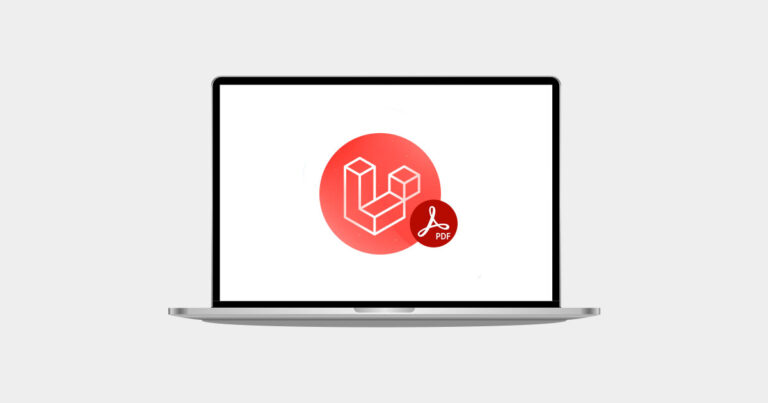If you’re working with multimedia, FFmpeg is an essential tool for video and audio processing. It supports a wide range of formats and is a go-to solution for many developers and enthusiasts. AlmaLinux, a robust and open-source Linux distribution, is an excellent platform for running FFmpeg. This guide will walk you through the steps to install FFmpeg on AlmaLinux efficiently.
Table of contents
Introduction to FFmpeg
FFmpeg is a powerful multimedia framework capable of decoding, encoding, transcoding, muxing, demuxing, streaming, filtering, and playing almost anything that humans and machines have created. It supports nearly all known audio and video formats, making it a vital tool for multimedia manipulation.
Whether you need to convert video files, extract audio from videos, or stream video, FFmpeg has you covered. In this guide, we will focus on installing FFmpeg on AlmaLinux, a community-driven, free, and open-source Linux distribution.
Prerequisites
Before starting with the installation, ensure that you have:
- A system running AlmaLinux.
- A user account with sudo privileges.
- An active internet connection.
Step-by-Step Installation Guide
Step 1: Update Your System
Before installing any new software, it’s always a good idea to update your system’s package index. This ensures that you install the latest versions of software available in the repositories.
sudo dnf update -yStep 2: Enable EPEL Repository
The Extra Packages for Enterprise Linux (EPEL) repository contains additional packages that are not included in the default AlmaLinux repositories. FFmpeg depends on some of these packages, so enabling EPEL is crucial.
sudo dnf install epel-release -yStep 3: Install Nux Dextop Repository
The Nux Dextop repository provides additional multimedia-related packages, including FFmpeg.
sudo dnf install https://li.nux.ro/download/nux/dextop/el8/x86_64/nux-dextop-release-0-1.el8.nux.noarch.rpm -yStep 4: Install FFmpeg
Now that the repositories are enabled, you can install FFmpeg using the following command:
sudo dnf install ffmpeg -yThis command installs FFmpeg along with its dependencies.
Step 5: Verify Installation
After the installation completes, verify it by checking the version of FFmpeg installed:
ffmpeg -versionYou should see the FFmpeg version information, confirming that the installation was successful.
Common FFmpeg Commands
Once FFmpeg is installed, you can start using it to perform various tasks. Here are some common FFmpeg commands:
Convert a video file to another format:
ffmpeg -i input.mp4 output.avi
Extract audio from a video:
ffmpeg -i input.mp4 -vn output.mp3
Resize a video:
ffmpeg -i input.mp4 -vf scale=1280:720 output.mp4
Convert images to a video:
ffmpeg -framerate 1/5 -i img%03d.png -c:v libx264 -r 30 -pix_fmt yuv420p output.mp4
Troubleshooting
If you encounter issues during installation or usage, here are a few tips:
- Missing Libraries: Ensure that all dependencies are installed. If FFmpeg reports missing libraries, try reinstalling it after updating all packages.
- Permission Issues: If you encounter permission errors, ensure you’re using a sudo account.
- Repository Conflicts: If you face conflicts between repositories, consider disabling the conflicting repository or manually resolving the dependencies.
Conclusion
Installing FFmpeg on AlmaLinux is a straightforward process once you have the right repositories enabled. With FFmpeg installed, you’re equipped to handle a wide range of multimedia tasks on your AlmaLinux system. Whether you’re converting files, streaming, or performing complex video editing tasks, FFmpeg is a versatile tool that won’t disappoint.
Remember to explore the extensive FFmpeg documentation and community resources to make the most out of this powerful software. Happy coding!
By following this guide, you should now have FFmpeg installed on your AlmaLinux system and be ready to take on various multimedia challenges. If you found this guide helpful, consider sharing it with others who might benefit from it.