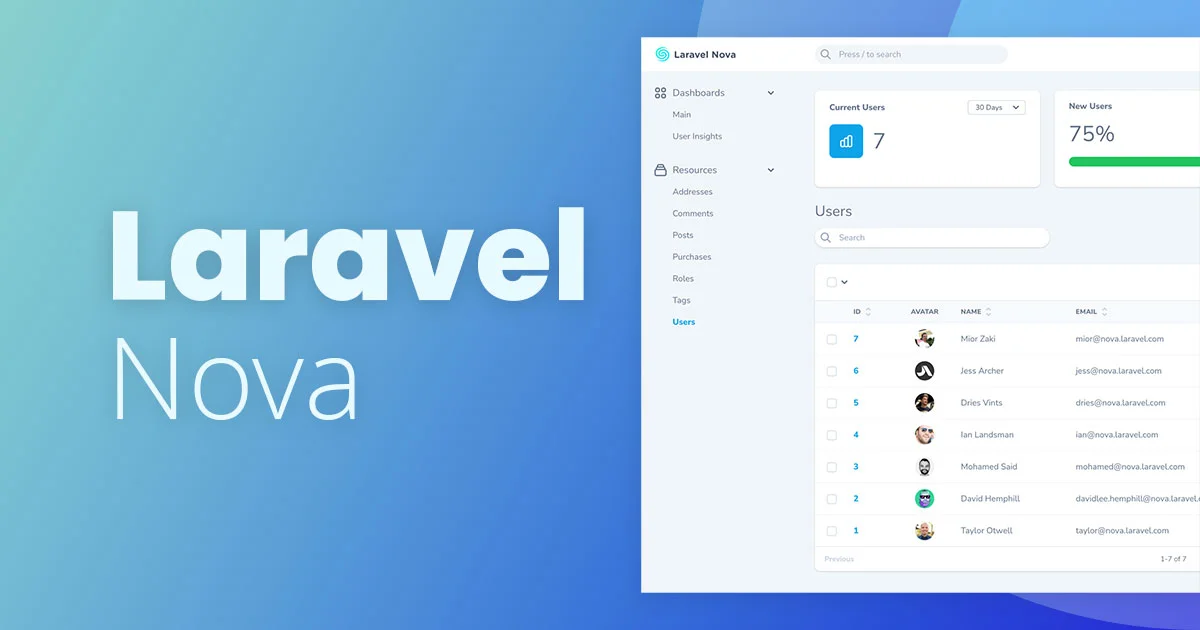Introduction: Laravel Nova
Laravel Nova is a powerful administration panel for Laravel projects that simplifies the creation and management of resources. This step-by-step guide will walk you through the installation process of Laravel Nova and explore its various features and capabilities.
Table of Contents
What is Laravel Nova?
Laravel Nova is a sleek and customizable administration panel designed to facilitate resource management in Laravel applications. It provides an intuitive user interface that allows developers to easily create, manage, and customize resources such as models, database tables, and relationships. With Laravel Nova, you can quickly build robust dashboards and perform CRUD operations with ease.
Benefits of Laravel Nova
Streamlined Resource Management: Laravel Nova simplifies the process of creating and managing resources in Laravel applications. It provides a user-friendly interface for creating CRUD operations, defining fields and relationships, and configuring validation and authorization.
Customizability: Laravel Nova offers extensive customization options, allowing developers to tailor the admin panel according to their specific project requirements. You can customize dashboards, cards, and resource views, and even create custom actions and filters.
User Management: Laravel Nova comes with built-in user management features, including user authentication, role-based access control, and permission management. You can easily create users, define roles and permissions, and manage user authentication within the admin panel.
Installation
To install Laravel Nova, follow these step-by-step instructions:
Step 1: Server Requirements
Before installing Laravel Nova, make sure your server meets the following requirements:
- PHP version 7.2 or higher
- Laravel framework version 5.8 or higher
- OpenSSL extension
- PDO extension
- Mbstring extension
- JSON extension
- BCMath extension
- Fileinfo extension
Step 2: Composer Installation
Next, you need to install Laravel Nova using Composer. Open your terminal or command prompt and navigate to your Laravel project directory. Run the following command to require Laravel Nova:
composer require laravel/novaStep 3: Laravel Project Setup
If you haven’t set up a Laravel project yet, you can quickly create a new project using the following command:
composer create-project --prefer-dist laravel/laravel myprojectnameReplace ‘myprojectname’ with the desired name for your project.
Step 4: Installing Laravel Nova
Once Composer has finished installing the required packages, you can now install Laravel Nova by running the following command:
php artisan nova:installThis command will publish the necessary assets and configure the admin panel for your Laravel project.
Accessing Laravel Nova Dashboard
To access the Laravel Nova dashboard, start your development server by running the following command:
php artisan serveThis will start the development server, and you can access the Laravel Nova dashboard by visiting the following URL in your browser:
http://localhost:8000/novaMake sure to replace ‘localhost’ with the appropriate hostname or IP address if needed.
Laravel Nova Administration Panel**
Understanding Laravel Nova Dashboard
Upon accessing the Laravel Nova dashboard, you will be greeted with a modern and intuitive interface. The dashboard consists of several key components that enable efficient resource management:
Navigation Menu: The left-hand side of the dashboard contains a navigation menu that allows you to access different sections and resources.
Resource Index: The main section of the dashboard displays a list of available resources. You can view existing resources, perform CRUD operations, and apply filters to narrow down the displayed data.
Resource Detail View: Clicking on a specific resource in the resource index will display the detailed view of that resource. Here, you can update or delete the resource, as well as manage its relationships.