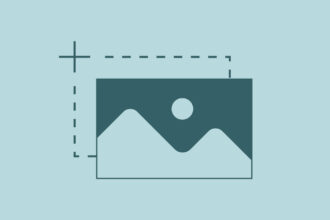Learn how to install Windows Server on Contabo VPS effortlessly. Follow our step-by-step guide to set up your server for optimal performance and reliability.
Introduction
Setting up Windows Server on your Contabo VPS doesn’t have to be a daunting task. In this comprehensive guide, we’ll walk you through the process with detailed instructions, helpful tips, and insights based on real-world experiences. Whether you’re a novice or an experienced user, this guide will ensure a smooth installation, allowing you to harness the full potential of your Contabo VPS.
Getting Started with Contabo VPS
Choosing the Right Contabo VPS Plan
Selecting the ideal Contabo VPS plan is crucial for optimal performance. Consider your resource requirements, traffic volume, and budget constraints. Our guide will help you make an informed decision tailored to your specific needs.
Creating a Contabo Account
To get started, you need a Contabo account. Follow our step-by-step instructions on creating an account, ensuring a hassle-free registration process.
Installing Windows Server on Contabo VPS
Step1: Download iso file on TutsFx.com
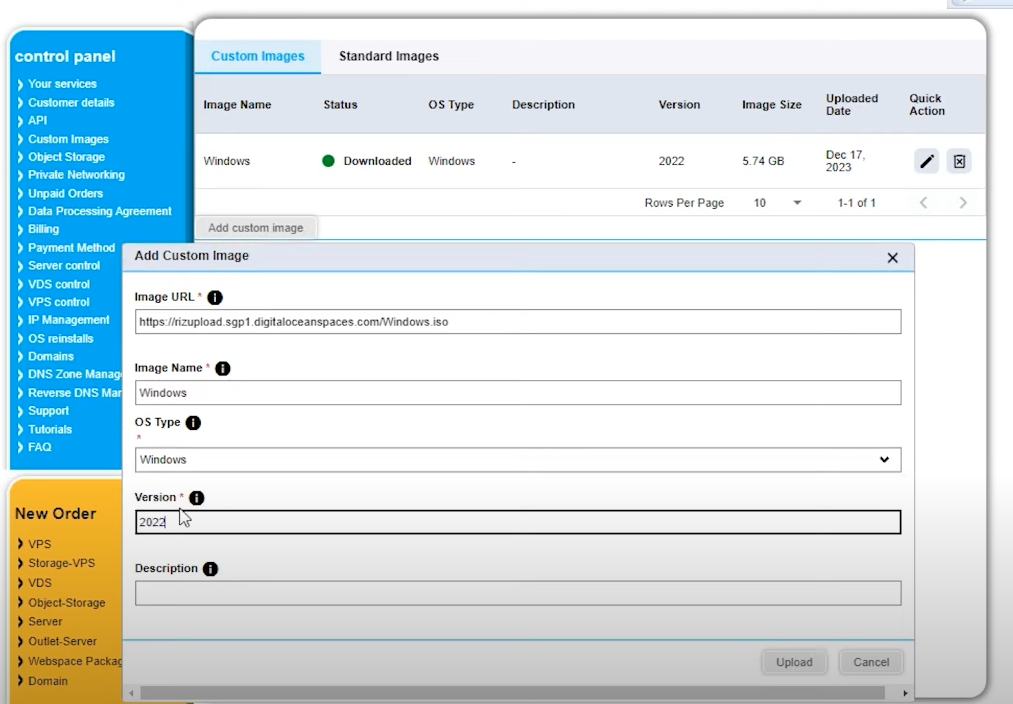
Step2: After download iso file upload on contabo custome image space. you must need to buy custome image form contabo
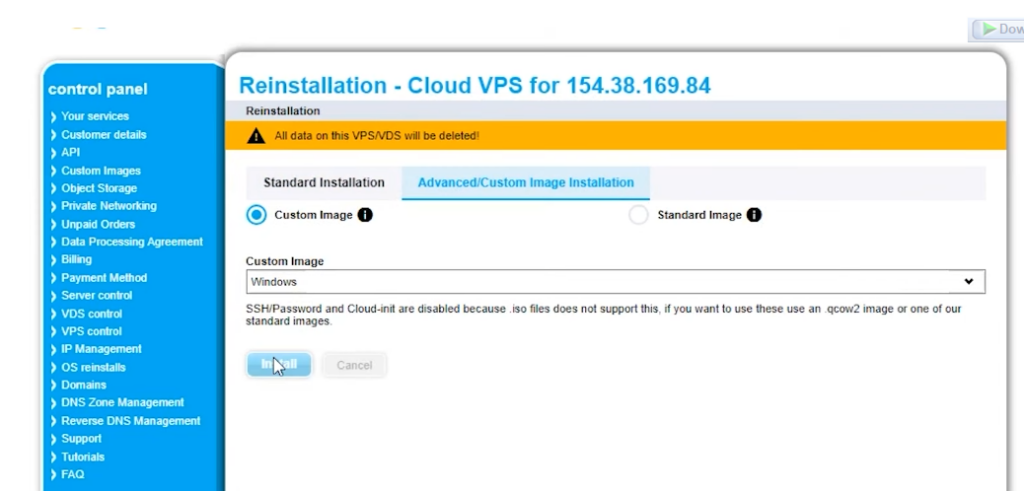
Step3: Re install Os form
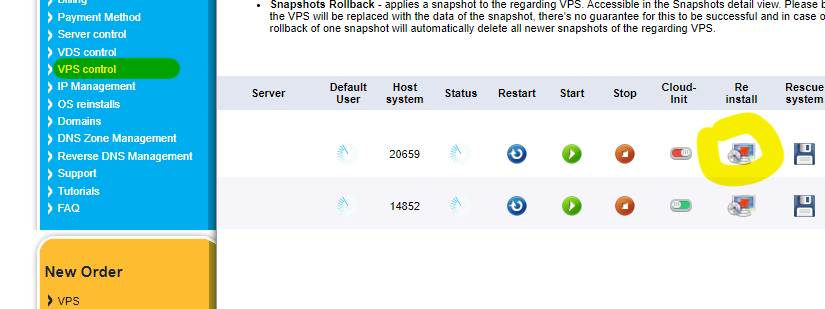
Step4: Connect Vps using VNC (Download VNC Viewer)
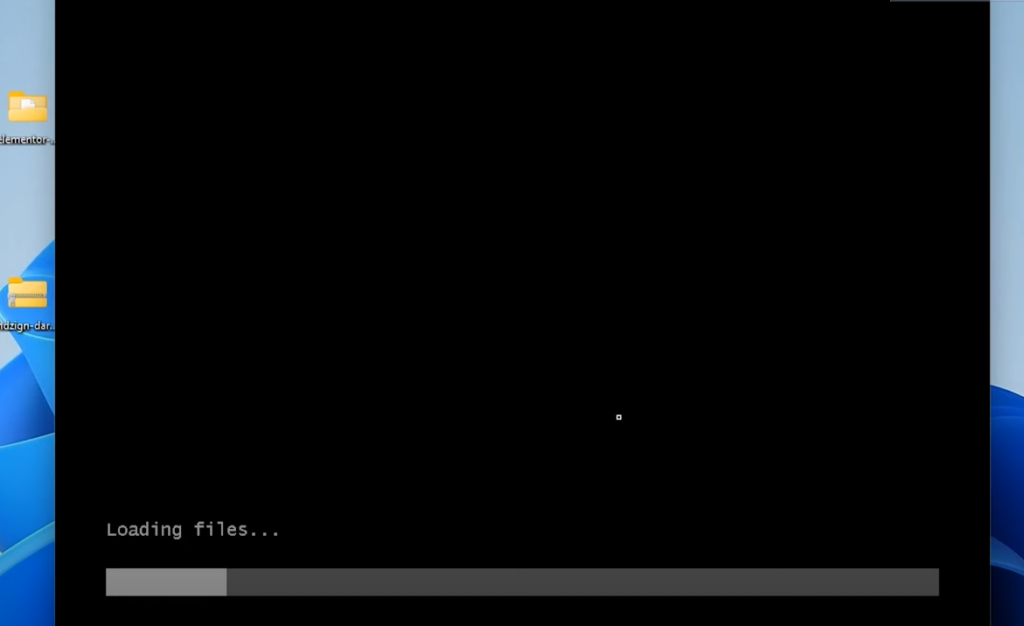
Restart VPS if not boot
Follow the Video for More…
Thank You for watching