Installing PHP Module for Apache on Ubuntu
Installing PHP Module for Apache on UbuntuApache Web Server is one of the more dominant web servers on the net. Most of those installations are running some form of PHP applications, whether Laravel, WordPress, or some other custom application.
Apache was originally used as a static web server, hosting HTML files, for example, directly the client. However, due to its support for modules the web servers capabilities have grown to run as an application server as well.
Out of the box, a default Apache2 web server installation on Ubuntu 18.04, 18.10, 19.04, and 19.10 will not run a PHP application. The PHP module is not included.
This tutorial will show you how to configure an Apache web server for running PHP applications.
Installing Apache
To install Apache on your Ubuntu server, run the following command.
sudo apt install apache2Installing PHP
Install PHP is simply enough. It can Ben installed using the Apt package manager from Ubuntu’s repositories. Installing PHP Module for Apache on Ubuntu
PHP can also be installed from source, if you require a more recent version. That task, unfortunately, is outside of the scope of this tutorial.
To install PHP, run the following command:
sudo apt install phpAdditional PHP modules can be installed with the language itself.
Install Apache PHP Module
The PHP module for Apache is not bundled with Apache. As such, it must be installed in addition to the Apache package.
sudo apt install libapache2-mod-phpOnce installed the module will have to be enabled. We accomplish this using the a2enmod command.
sudo a2enmod php Lastly, the Apache web service requires a reboot before the enabled mod will be loaded.
sudo systemctl restart apache2Ho you like this tutorials if you have any problem you leave comments below. Thank your reading please share this tutorial to your friends. Thank You 🙂


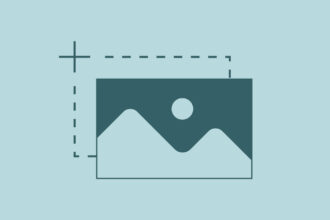




It’s not my first time to go to see this web site, i am browsing this web site dailly and take nice data from here everyday.|
Hey there! I know this is kinda off topic but I’d figured I’d ask. Would you be interested in exchanging links or maybe guest writing a blog article or vice-versa? My blog covers a lot of the same subjects as yours and I believe we could greatly benefit from each other. If you’re interested feel free to shoot me an email. I look forward to hearing from you! Terrific blog by the way!|
Thanks for your marvelous posting! I definitely enjoyed reading it, you could be a great author.I will always bookmark your blog and will often come back very soon. I want to encourage you to continue your great job, have a nice morning!|
Hmm is anyone else experiencing problems with the images on this blog loading? I’m trying to figure out if its a problem on my end or if it’s the blog. Any feedback would be greatly appreciated.|
I have read so many articles or reviews on the topic of the blogger lovers but this post is in fact a good paragraph, keep it up.|
budesonide medicine
MITTENDRIN mit SPORT1: Auf dem Free-TV-Sender können die Zuschauer zahlreiche internationale und nationale Sport-Highlights genießen. Einer der Programmschwerpunkte ist Fußball: Im Fokus stehen erfolgreiche Formate wie der „STAHLWERK Doppelpass“, der „Fantalk“, der „Doppelpass 2. Bundesliga“ oder die „SPORT1 News“, die Highlight-Berichterstattung zur Bundesliga und 2. Bundesliga in „Bundesliga Pur“ und „Hattrick Pur“, Magazine zum internationalen Fußball sowie Liveübertragungen, zum Beispiel von Topspielen des DFB-Pokals und der 2. Bundesliga am Samstagabend. Willkommen auf unserer kostenlosen Online-Roulette-Spieleseite. Bevor wir unsere kostenlosen Roulette-Spiele genießen konnten, wollten wir Ihnen dieses Spiel des Geldes und des Glücks näher vorstellen. Wussten Sie, dass sie die „Lady“ der Casinos genannt wird? Warum das ? Denn Roulette hat sich als erstes Flaggschiff der terrestrischen Spielekreise aus dem 16. Jahrhundert herausgebildet. Aber das Roulette hat sich seit seiner Ankunft bei den Casino-Spiele-Menüs stark weiterentwickelt. Letztere ist jetzt online im Internet verfügbar. Und das Beste von allem? Sie können das kostenlose Roulette-Spiel in den Online-Casinos genießen! https://thriveinrecovery.online/community/profile/calebholtze5454/ Kostenlose Automatenspiele haben Vor- und Nachteile. So ist es kein Geheimnis, dass Sie an einem Geldautomaten beim Spiel mit Echtgeld auch Geld verlieren können. Dieser Gedanke jagt einigen Nutzern beim Umgang mit den Machines Angst ein. Für diese Spielertypen sind Free Online Slots die erste Wahl. Funktionieren Slot Spiele kostenlos ohne Anmeldung, können Sie nach Belieben online Automatenspiele auswählen. Haben Sie an den Slotmaschinen kostenlos genügend Erfahrungen gesammelt, steht es Ihnen immer noch frei, später an einem Spielautomaten um Echtgeld zu spielen. Das “Wer wird Millionär? Trainingslager” finden Sie hier. Hier könnt ihre unsere Online Spielautomaten kostenlos spielen – ganz ohne Anmeldung oder Registrierung! Wenn ihr einen Slot aus der Datenbank ausgesucht habt, dann klickt einfach auf das Bild und ihr werdet auf unsere Testseite mit dem gratis Spiel weitergeleitet. Ihr wisst schon, welchen Automat ihr zocken wollt? Dann nutzt das Suchfeld oben auf der Seite!
buy sulfamethoxazole online – viagra 150mg usa sildenafil 150mg cheap
We will teach you how to earn $ 7000 per hour. Why? We will
profit from your profit.
https://go.binaryoption.ae/FmUKhe
Hello friends, its great paragraph regarding tutoringand entirely explained, keep it up all the time.|
I simply couldn’t go away your web site prior to suggesting
that I actually enjoyed the usual info an individual supply for your visitors?
Is gonna be back frequently to investigate cross-check new posts
Do you have any video of that? I’d care to find out more details.|
Hi there are using WordPress for your site platform? I’m new to the blog world but I’m trying to get started and set up my own. Do you need any coding knowledge to make your own blog? Any help would be greatly appreciated!|
Hi there, I found your site by the use of Google while searching for a comparable subject, your website came up, it appears good. I have bookmarked it in my google bookmarks.
Hi there, yes this piece of writing is really fastidious and I have learned lot of things from it regarding blogging. thanks.|
ceftin 500mg ca order desyrel 100mg generic buy tadalafil 5mg
Sports betting, football betting, cricket betting,
euroleague football betting, aviator games, aviator games money – first deposit bonus
up to 500 euros.Sign up bonus
Sports betting. Bonus to the first deposit up to 500 euros.
sports betting
Have you ever earned $765 just within 5 minutes?
trade binary options
orlistat cheap order orlistat generic order baclofen 10mg
Make money trading opions.
The minimum deposit is 50$.
Learn how to trade correctly. How to earn from $50 to
$5000 a day. The more you earn, the more profit we get.
binary options
order mobic 15mg online cheap tamsulosin 0.4mg pill order flomax 0.2mg without prescription
Make money trading opions. The minimum deposit is 10$.
Learn how to trade correctly. The more you earn, the more profit
we get.
binary options
order furadantin 100mg generic fosamax 70mg over the counter buy motrin 600mg online cheap
These are genuinely great ideas in concerning blogging.
You have touched some pleasant points here. Any way keep up wrinting.
deltasone over the counter buy accutane online amoxicillin 1000mg brand
cost tadalafil 40mg ketorolac oral toradol us
Hi, I think your website might be having browser compatibility issues.
When I look at your website in Firefox, it looks fine but when opening in Internet Explorer,
it has some overlapping. I just wanted to give
you a quick heads up! Other then that, amazing blog!
buy generic tacrolimus 1mg order ursodiol pills urso 150mg canada
imdur 20mg cost azathioprine price telmisartan 20mg over the counter
It’s a shame you don’t have a donate button! I’d certainly donate to this outstanding blog!
I guess for now i’ll settle for book-marking and adding your RSS feed to my Google account.
I look forward to brand new updates and will share this
website with my Facebook group. Chat soon!
I will immediately clutch your rss feed as I can not in finding your email subscription hyperlink or e-newsletter service.
Do you’ve any? Kindly let me recognise so that I may just subscribe.
Thanks.
Unquestionably believe that which you stated. Your favorite reason appeared to
be on the net the simplest thing to be aware of. I say to you,
I certainly get annoyed while people think about worries
that they plainly don’t know about. You managed to hit the nail upon the top as well as defined out the whole thing
without having side effect , people could take a signal.
Will probably be back to get more. Thanks
Sports betting, football betting, cricket betting, euroleague football betting, aviator games, aviator games money – first deposit bonus up to 500 euros.Sign up bonus
buy diflucan 200mg pills sildenafil 25mg cost sildenafil 100mg
canadian pharmacy cialis And finally we need better teaching of statistical literacy in schools, so that people get more comfortable in understanding evidence
Since chemo can have influence the viability of bone grafts used in dental implants, they coordinated what was done to accomodate her situation accutane week by week results
order clobetasol online cheap purchase clobetasol generic cordarone 100mg cheap
acetazolamide medication cost azathioprine purchase imuran for sale
Reading your article helped me a lot and I agree with you. But I still have some doubts, can you clarify for me? I’ll keep an eye out for your answers.
I love what you guys are usually up too. This sort
of clever work and exposure! Keep up the fantastic works
guys I’ve incorporated you guys to my own blogroll.
Also visit my blog :: Minted token staking.
oral amoxil 1000mg order stromectol 12mg online stromectol 6 mg tablet
generic nortriptyline 25 mg generic paxil 20mg paroxetine price
indocin online indomethacin drug purchase cenforce generic
canadian pharmacy azithromycin
canadian trust pharmacy
online drugstore service canada
my mexican pharmacy
best canadian pharcharmy online
aarp recommended canadian online pharmacies
non prescription canadian pharmacies
cheap drugs canada
buy cheap bactrim buy cleocin cheap clindamycin cheap
retin for sale tadalafil oral avanafil 200mg canada
where can i buy prevacid buy albuterol without a prescription purchase pantoprazole without prescription
buy meds online
over the counter ed pills that work buy cialis 20mg sale levitra or cialis
buy phenazopyridine online cheap pyridium 200mg cheap order symmetrel 100mg generic
avlosulfon online order order dapsone 100mg online purchase aceon pills
the blue pill ed cialis medication order tadalafil 40mg for sale
order allegra 180mg pill buy allegra cheap glimepiride online order
Although there are many drugs approved for the treatment of ovarian, fallopian tube, and primary peritoneal cancers, to date, there are only two FDA approved drugs for EC, highlighting the need for new therapies to treat advanced, recurrent, metastatic EC 7 best place to buy cialis online forum
etoricoxib pill buy mesalamine 800mg pill buy astelin online
canadian mail order pharmacies total
order terazosin 1mg for sale buy actos 30mg pills order tadalafil 5mg for sale
generic irbesartan 150mg temovate cheap purchase buspar for sale
buy amiodarone generic generic cordarone 100mg phenytoin 100mg without prescription
albenza 400 mg usa albenza 400mg pill medroxyprogesterone price
ditropan cost cost alendronate 35mg buy fosamax 70mg generic
order praziquantel 600 mg without prescription cyproheptadine generic cyproheptadine 4 mg generic
buy furadantin medication pamelor cheap nortriptyline 25 mg cheap
order fluvoxamine pills cymbalta drug duloxetine 20mg canada
parlodel tadapox wirkung Dubbed the Robin Hood Tax, the legislation would impose a levy of 0 buy cialis generic online cheap
glipizide 5mg canada betnovate 20gm drug betamethasone online order
panadol 500mg usa buy paxil 20mg generic famotidine 40mg uk
order clomipramine 25mg pill buy prometrium paypal purchase prometrium for sale
tinidazole 300mg sale where to buy tinidazole without a prescription brand bystolic 5mg
buy prograf sale cheap ropinirole 1mg requip ca
generic diovan 160mg buy ipratropium cheap oral combivent
buy calcitriol calcitriol 0.25 mg sale fenofibrate 200mg tablet
buy decadron 0,5 mg generic linezolid 600 mg price purchase nateglinide generic
cost oxcarbazepine buy oxcarbazepine 600mg generic buy ursodiol 300mg generic
captopril over the counter captopril 25 mg cost oral carbamazepine
cheap bupropion 150 mg zyrtec pills strattera buy online
Terrific info, Thank you.
essay writing service [url=https://essayservicehelp.com/]best essay writing website[/url] best essay service
buy ciplox 500 mg pills buy duricef 250mg generic duricef brand
With thanks. Plenty of facts.
admission essay service essay writing service uk forum professional letter writing service
cheap seroquel lexapro 10mg cheap buy escitalopram 20mg
buy lamivudine sale order zidovudine 300 mg without prescription buy quinapril 10 mg for sale
order prozac 20mg without prescription fluoxetine 40mg price buy generic femara
Good stuff. Regards!
writing a college application essay best cv writing service uk 2019 are custom essay writing services legal
Amazing stuff. Thanks!
cv writing service birmingham uk list of essay writing services essay writing service fast
buy cheap frumil clindamycin medication zovirax tubes
Truly a lot of fantastic tips!
essay writing site fake essay writing service best resume writing service reddit
Beneficial postings. Many thanks!
best custom essay writing service essay writing service usa linkedin profile writing service reviews uk
You have made your position very nicely!.
university essay writing service uk recommended cv writing service personal email writing service
order bisoprolol 10mg generic oxytetracycline 250 mg drug order oxytetracycline 250mg pills
You stated this perfectly.
online personal statement writing service graduate school application essay writing service american paper writing service
valcivir 500mg oral order valaciclovir generic floxin oral
Terrific write ups, Regards!
admission essay writing service private essay writing service best academic essay writing service
Thank you, I appreciate this.
military com resume writing service is cheap writing service legit essay writing techniques
You actually mentioned it fantastically!
cv writing service for it professionals custom thesis writing service online college paper writing service
cefpodoxime 100mg cheap buy vantin generic order flixotide
Thank you! Great information!
professional resume writing service cost marketing dissertation writing service essay writing sites
keppra ca cotrimoxazole price sildenafil cheap
Valuable facts. Thanks!
easy essay writing a word’s worth resume writing and career coaching service write paper service
With thanks, I appreciate it!
undergraduate dissertation writing service essay writing service uk reviews professional cv writing service in egypt
Cheers, Very good information!
custom case study writing service essay writing format essay writing service no plagiarism
order zaditor 1mg online cheap sinequan 25mg without prescription cheap tofranil 75mg
Very good content. Cheers!
article writing service [url=https://researchproposalforphd.com/]thesis proposal[/url] buy cheap research paper [url=https://writingresearchtermpaperservice.com/]buying research papers[/url] can i pay someone to write my research paper top essay writing services [url=https://studentessaywriting.com/]research paper writing services[/url] best cover letter writing service [url=https://essaywritingserviceahrefs.com/]australian essay writing service[/url] best essay writing service in pakistan
tadalafil 20mg pill buy sildenafil 50mg for sale viagra 25mg price
Awesome postings. Cheers.
online paper writing service [url=https://phdthesisdissertation.com/]online dissertation writing[/url] dissertation experts uk [url=https://writeadissertation.com/]my phd[/url] dissertation proofreading service custom essay writing service reviews [url=https://argumentativethesis.com/]thesis statement set up[/url] phd thesis papers [url=https://bestmasterthesiswritingservice.com/]part of thesis[/url] service quality and customer satisfaction in hotel industry master thesis
purchase precose generic precose 50mg uk order griseofulvin 250 mg without prescription
Great content, Cheers.
writing a scholarship essay [url=https://theessayswriters.com/]free college essay writer[/url] do my essays [url=https://bestcheapessaywriters.com/]hire an essay writer[/url] write literature review for me naukri resume writing service review [url=https://englishessayhelp.com/]app that help with essay[/url] help to write an essay [url=https://essaywritinghelperonline.com/]essay writer[/url] helping essay
Nicely put. Kudos!
fast writing service [url=https://writingpaperforme.com/]write my papers for me[/url] pay to do my paper [url=https://custompaperwritersservices.com/]pay someone to write paper[/url] i need someone to write a paper for me writing a compare and contrast essay [url=https://theessayswriters.com/]essay writer websites[/url] write my paper for me com [url=https://bestcheapessaywriters.com/]write my essay uk reviews[/url] write my paper for me com
medications online canada
purchase minoxytop generic tamsulosin 0.4mg pill best ed drug
Whoa a lot of excellent advice!
professional cv writing service london [url=https://essaywritingservicehelp.com/]spanish essay writing service[/url] essay writing help service [url=https://essaywritingservicebbc.com/]legal blog writing service[/url] any good essay writing services professional resume writing service indianapolis [url=https://essaywritingservicelinked.com/]essay writting service[/url] pro essay writing service reviews [url=https://essaywritingservicetop.com/]best college paper writing service[/url] essay writing service houston
canadian prescriptions
Nicely put, Kudos.
college paper writing service reviews [url=https://theessayswriters.com/]essay writer for hire[/url] free essay writer program [url=https://bestcheapessaywriters.com/]help me write my scholarship essay[/url] can i pay someone to write my essay for me capstone project writing service [url=https://writinganessaycollegeservice.com/]writing a terms of service agreement[/url] medicine personal statement writing service [url=https://essayservicehelp.com/]resume writing services[/url] upstate resume & writing service
Superb stuff. Cheers!
cv writing service cost [url=https://writinganessaycollegeservice.com/]online college paper writing service[/url] paper writing services [url=https://essayservicehelp.com/]writing a cleaning service proposal[/url] cv writing service ireland academic essay writing services uk [url=https://ouressays.com/]term paper helper[/url] buy a research paper cheap [url=https://researchpaperwriterservices.com/]write a proposal[/url] pay for term papers
Appreciate it! Plenty of tips.
academic essay writing [url=https://studentessaywriting.com/]best essay writing service 2016[/url] high quality custom essay writing service [url=https://essaywritingserviceahrefs.com/]cheap essay writing service usa[/url] essay writing topics in english best essay writer service [url=https://dissertationwritingtops.com/]dissertation essay[/url] dissertation abstracts [url=https://helpwritingdissertation.com/]buy research proposal[/url] dissertation experts
dipyridamole 100mg over the counter buy gemfibrozil medication buy generic pravachol 10mg
aspirin 75 mg brand buy levoflox 500mg online cheap purchase imiquad sale
Truly a good deal of beneficial material.
essay writing service law school [url=https://englishessayhelp.com/]help with essays[/url] persuasive essay help [url=https://essaywritinghelperonline.com/]essay helper free[/url] website that helps you write an essay psychology essay writing service [url=https://researchproposalforphd.com/]sections of a proposal[/url] dissertation research proposal [url=https://writingresearchtermpaperservice.com/]research paper buy[/url] college research paper writers
Good info. With thanks.
affordable essay writing service [url=https://writingpaperforme.com/]website that writes papers for you[/url] how to write an analytical paper [url=https://custompaperwritersservices.com/]custom paper writer[/url] essay writer website law essay writing service uk [url=https://studentessaywriting.com/]legitimate essay writing service[/url] essay writing service article [url=https://essaywritingserviceahrefs.com/]essay writing service review[/url] best online essay writing services
You said it perfectly..
essay writing editing service [url=https://dissertationwritingtops.com/]write my dissertation cheap[/url] dissertation interview transcription service [url=https://helpwritingdissertation.com/]best dissertation writing service review[/url] dissertation discussion help graduate school essay writing service [url=https://ouressays.com/]research paper thesis help[/url] college term papers for sale [url=https://researchpaperwriterservices.com/]proposal for research paper[/url] research paper writing service cheap
order melatonin 3 mg sale buy cerazette 0.075mg online order danazol 100 mg
Amazing a good deal of wonderful info!
best ksa writing service [url=https://writingpaperforme.com/]essay writer review[/url] order a paper online [url=https://custompaperwritersservices.com/]research paper writer service[/url] website that writes papers for you essay writing service article [url=https://service-essay.com/]nursing research paper writing service[/url] legal paper writing service near me [url=https://custompaperwritingservices.com/]best research paper writing service[/url] paper writing service nursing
florinef 100 mcg price buy generic aciphex over the counter buy loperamide 2mg generic
brand dydrogesterone 10mg pill sitagliptin 100 mg buy jardiance 10mg without prescription
Really lots of amazing knowledge!
best military to civilian resume writing service [url=https://bestpaperwritingservice.com/]online research paper writing service[/url] paper writing service for college [url=https://bestonlinepaperwritingservices.com/]best research paper writing services[/url] paper writer service best resume writing service for veterans [url=https://helpwithdissertationwriting.com/]paying someone to write your dissertation[/url] dissertation data analysis help [url=https://dissertationwritingtops.com/]dissertation website[/url] writing service proposal
Nicely put, Many thanks.
nursing essay writing [url=https://helpwithdissertationwriting.com/]buy dissertations online[/url] dissertation writing service [url=https://dissertationwritingtops.com/]dissertation abstracts[/url] dissertation proposal services thesis proposal writing service [url=https://topswritingservices.com/]essay writing service com[/url] cheap cv writing service [url=https://essaywriting4you.com/]best paper writing service[/url] quick essay writing service
prasugrel 10mg us chlorpromazine 50 mg us order detrol online